Best MCP Servers for Coding: The Developer's Complete Guide to Supercharged AI Workflows
July 21, 2025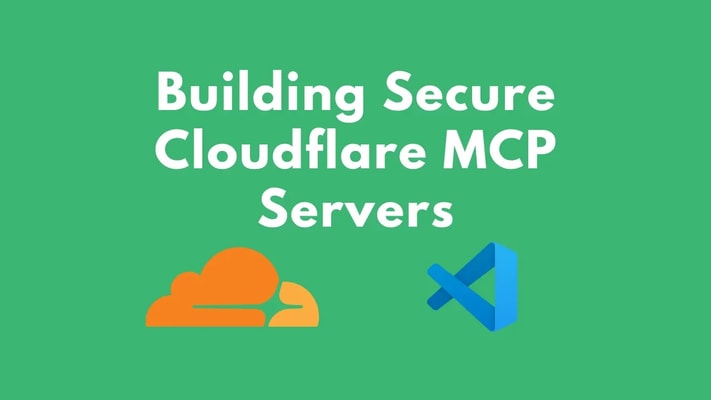
The days of copying and pasting code between your AI assistant and development tools are officially over. MCP servers have revolutionized how developers work with AI, turning our coding assistants from simple chatbots into powerful agents that can directly manipulate repositories, manage databases, orchestrate containers, and execute complex workflows without ever leaving your chat interface.
After testing over 100 MCP servers and watching the ecosystem explode from zero to 4,000+ servers in just six months, I’ve identified the game-changing tools that every serious developer needs in their arsenal. These aren’t just productivity boosters—they’re workflow revolutionaries that eliminate the friction between thinking and doing in software development.
Whether you’re debugging production issues, architecting new features, or managing infrastructure, the right MCP servers transform your AI assistant from a helpful advisor into an active collaborator that can read your code, manage your databases, automate your deployments, and think through complex problems alongside you.
Why MCP servers are essential for modern development
Traditional AI assistants live in isolation—they can generate brilliant code but can’t see your actual repository, can’t run your tests, and definitely can’t deploy your changes. MCP servers bridge this gap by giving AI direct access to your development ecosystem, creating a seamless workflow where your assistant becomes an extension of your development environment.
The impact is transformative. Instead of the traditional copy-paste-pray workflow, you now have an AI that can:
- 🔍 Analyze your entire codebase and understand architectural patterns
- 🗄️ Read your database schema and suggest optimizations
- 📝 Review your pull requests with full project context
- 🏗️ Suggest architectural improvements based on real system data
- 🚀 Automate deployments and infrastructure management
Major companies are already seeing massive productivity gains. Teams report 50% faster debugging cycles, 30% reduction in context-switching, and significantly better code quality thanks to AI assistants that can actually understand and interact with their entire development workflow.
The developer’s essential MCP server toolkit
🐙 GitHub MCP Server: Your code repository on steroids
The GitHub MCP Server is hands down the most transformative tool for any developer working with Git repositories. This isn’t just about reading files—it’s about giving your AI complete situational awareness of your development workflow.
What makes it essential:
- 🔍 Repository archaeology: Your AI can instantly analyze commit histories, trace bug introductions, and understand how features evolved over time
- 📋 Issue management on autopilot: Create, assign, and manage GitHub issues through natural conversation
- 🔄 Pull request intelligence: Get AI-powered code reviews that understand your project’s patterns and conventions
- 🔗 Cross-repository insights: Search and analyze across multiple repositories simultaneously
Real-world power moves:
# Instead of manually searching for similar bugs:"Check our repository for any similar authentication errors in the last 6 months"
# Instead of writing issue descriptions:"Create an issue for the React hook dependency problem we just discussed,include the reproduction steps and link to the relevant component"
# Instead of manual code archaeology:"Find the commit that introduced the database connection timeout and show me what changed"Setup that actually works:
# Install the official GitHub MCP servernpx -y @modelcontextprotocol/server-githubClaude Desktop configuration:
{ "mcpServers": { "github": { "command": "npx", "args": ["-y", "@modelcontextprotocol/server-github"], "env": { "GITHUB_PERSONAL_ACCESS_TOKEN": "your_token_here" } } }}💡 Pro tip: Get your Personal Access Token from GitHub Settings → Developer settings → Personal access tokens
The first time your AI pulls up the exact commit that introduced a regression without you having to leave your chat window, you’ll understand why this is non-negotiable for serious development work.
🔗 Links: GitHub MCP Server Repository | Setup Documentation
🐳 Docker MCP Server: Container orchestration meets AI
Docker MCP Server transforms container management from a command-line chore into conversational infrastructure control. This is especially powerful for DevOps workflows and local development environment management.
Why it’s a game-changer:
- 💬 Conversational container management: Spin up, monitor, and debug containers through natural language
- ⚙️ Development environment automation: Set up complex multi-service environments with a simple request
- 🐛 Production debugging: Analyze container logs, performance metrics, and resource usage through AI
- 🔒 Security and compliance: Automate security scans and compliance checks across your container fleet
Power user scenarios:
# Environment setup made trivial:"Set up a development environment with PostgreSQL, Redis, and our API service, all networked together"
# Debugging production issues:"Check the logs for any containers showing memory pressure in the last hour"
# Performance optimization:"Analyze resource usage across all containers and recommend optimization opportunities"Production-ready setup:
{ "mcpServers": { "docker": { "command": "npx", "args": ["-y", "@docker/mcp-server"], "env": { "DOCKER_HOST": "unix:///var/run/docker.sock" } } }}📦 Coming soon: Docker’s new MCP Catalog is launching with 100+ verified tools from partners like Stripe, Elastic, and Neo4j, making this the central hub for containerized development tools.
🔗 Links: Docker MCP Servers | Docker MCP Toolkit
🗄️ PostgreSQL MCP Server: Database whispering made simple
The PostgreSQL MCP Server turns your AI into a database expert that understands your schema, optimizes your queries, and can perform complex data analysis without you writing a single line of SQL.
Database superpowers unlocked:
- 🏗️ Schema intelligence: AI understands your table relationships, constraints, and indexes automatically
- ⚡ Query optimization: Get performance recommendations and execution plan analysis
- 📊 Data exploration: Perform complex analytics through natural language queries
- 💊 Database health monitoring: Automated performance monitoring and tuning recommendations
Real-world database magic:
-- Instead of writing complex joins:"Show me all users who made purchases in the last 30 days, grouped by their subscription tier"
-- Instead of manual performance tuning:"Analyze the slow queries from yesterday and suggest index optimizations"
-- Instead of data archaeology:"Find any data inconsistencies between the users and orders tables"Enterprise-grade setup:
# Install globallynpm install -g @henkey/postgres-mcp-server
# Or run directly with npxnpx @henkey/postgres-mcp-server --connection-string "postgresql://user:pass@localhost:5432/db"Configuration:
{ "mcpServers": { "postgresql": { "command": "npx", "args": [ "@henkey/postgres-mcp-server", "--connection-string", "postgresql://username:password@localhost:5432/database" ] } }}🚀 Advanced: The latest PostgreSQL MCP implementations include performance analysis tools that rival expensive database monitoring solutions, all accessible through conversational AI.
🔗 Links: PostgreSQL MCP Server | Alternative: Postgres MCP Pro | Official Reference Server
🌳 Git MCP Server: Version control intelligence
While GitHub MCP handles the platform aspects, Git MCP Server provides deep version control intelligence for any Git repository, whether it’s hosted on GitHub, GitLab, Bitbucket, or your own infrastructure.
Version control mastery:
- 📚 Commit archaeology: Trace code evolution and understand development patterns
- 🔀 Merge conflict resolution: AI-assisted conflict resolution with context awareness
- 🌿 Branch strategy optimization: Analyze branching patterns and recommend improvements
- 👥 Code history analysis: Understand who changed what, when, and why
Advanced Git workflows:
# Conflict resolution assistance:"Help me resolve this merge conflict in the authentication module, considering both feature branches"
# Code archaeology:"Show me how the payment processing logic has evolved over the last year"
# Team collaboration insights:"Analyze our commit patterns and suggest improvements to our branching strategy"🔗 Links: Git MCP Server | GitMCP (Alternative)
📁 Filesystem MCP Server: Project-aware file operations
The Filesystem MCP Server gives your AI complete awareness of your project structure, enabling intelligent file operations that understand context and maintain project conventions.
File system intelligence:
- 🏗️ Project structure understanding: AI learns your project patterns and conventions
- ✨ Intelligent file creation: Generate files that follow your project’s architectural patterns
- 🔄 Cross-file refactoring: Make changes across multiple files while maintaining consistency
- 📂 Code organization: Automated file organization based on your project structure
Smart file operations:
// Instead of manual file creation:"Create a new React component for user authentication following our project structure"
// Instead of manual refactoring:"Move the payment utilities to a shared library and update all imports"
// Instead of manual cleanup:"Reorganize the test files to match our new module structure"Setup:
{ "mcpServers": { "filesystem": { "command": "npx", "args": [ "-y", "@modelcontextprotocol/server-filesystem", "/path/to/your/projects" ] } }}🔗 Links: Filesystem MCP Server | Documentation
🌐 Puppeteer MCP Server: Browser automation for testing
Puppeteer MCP Server brings browser automation directly into your AI workflow, perfect for end-to-end testing, web scraping, and quality assurance automation.
Browser automation superpowers:
- 🧪 Conversational testing: Describe test scenarios in natural language and watch them execute
- 🕷️ Dynamic web scraping: Extract data from complex web applications
- 📸 Visual regression testing: Automated screenshot comparison and UI testing
- ⚡ Performance monitoring: Real-world performance testing across different scenarios
Testing made conversational:
// Instead of writing complex test scripts:"Test the entire user registration flow, including email verification"
// Instead of manual UI testing:"Take screenshots of our dashboard across different screen sizes and compare with baseline"
// Instead of manual performance testing:"Load test our checkout process and identify any performance bottlenecks"🔗 Links: Puppeteer MCP Server | Puppeteer Documentation
🧠 Sequential Thinking MCP: AI architecture planning
Sequential Thinking MCP transforms how AI approaches complex development problems by enabling structured, multi-step reasoning that mirrors how senior engineers think through architectural challenges.
Architectural intelligence:
- 🏛️ System design assistance: Break down complex features into manageable implementation steps
- 🔧 Technical debt analysis: Systematic identification and prioritization of technical debt
- 📈 Architecture evolution: Plan multi-phase system improvements with dependency awareness
- ⚠️ Risk assessment: Evaluate technical decisions with structured risk analysis
Strategic development planning:
// Instead of ad-hoc feature planning:"Plan the migration from monolith to microservices, considering our current team capacity and business requirements"
// Instead of reactive debugging:"Analyze our recent production issues and develop a systematic prevention strategy"
// Instead of isolated technical decisions:"Evaluate the trade-offs between different authentication approaches for our mobile API"🔗 Links: Sequential Thinking MCP
💾 Memory Bank MCP: Persistent development context
Memory Bank MCP serves as your AI’s long-term memory, maintaining context across sessions and enabling your assistant to build deep understanding of your projects over time.
Persistent intelligence:
- 🧠 Project knowledge accumulation: AI remembers architectural decisions, coding patterns, and team conventions
- 🔄 Cross-session continuity: Maintain context across different development sessions
- 👥 Team knowledge sharing: Share accumulated insights across team members
- 📚 Learning from patterns: AI improves recommendations based on your project’s evolution
Context continuity that matters:
// Project memory across sessions:"Remember that we decided to use Redis for session storage due to our scaling requirements"
// Pattern recognition:"Based on our previous discussions about API design, suggest improvements for this new endpoint"
// Team knowledge sharing:"What architectural patterns have we established for handling async operations?"🔗 Links: Memory MCP Server
🛠️ Advanced MCP server configurations
Multi-server orchestration
The real power emerges when you combine multiple MCP servers into orchestrated workflows. Here’s how to configure a complete development environment:
{ "mcpServers": { "github": { "command": "npx", "args": ["-y", "@modelcontextprotocol/server-github"], "env": {"GITHUB_PERSONAL_ACCESS_TOKEN": "your_token"} }, "docker": { "command": "npx", "args": ["-y", "@docker/mcp-server"] }, "postgresql": { "command": "npx", "args": ["@henkey/postgres-mcp-server", "--connection-string", "postgresql://localhost/dev"] }, "filesystem": { "command": "npx", "args": ["-y", "@modelcontextprotocol/server-filesystem", "/path/to/projects"] }, "memory": { "command": "npx", "args": ["-y", "@modelcontextprotocol/server-memory"] }, "git": { "command": "npx", "args": ["-y", "@modelcontextprotocol/server-git"] } }}🔒 Security best practices
When giving AI access to your development infrastructure, security becomes paramount:
Token management:
- ✅ Use environment variables for all authentication tokens
- ✅ Implement token rotation policies
- ✅ Scope permissions to minimum required access
- ✅ Monitor token usage for unusual patterns
Access control:
- ✅ Configure read-only access for production databases
- ✅ Use separate tokens for different environments
- ✅ Implement audit logging for all MCP operations
- ✅ Regular security reviews of connected services
Data protection:
- ✅ Never commit MCP configurations with embedded secrets
- ✅ Use secure credential storage solutions
- ✅ Implement data encryption for sensitive repositories
- ✅ Regular security scanning of MCP server dependencies
📈 The productivity transformation
Teams using comprehensive MCP server setups report fundamental shifts in their development workflow:
| Before MCP | After MCP | Improvement |
|---|---|---|
| Hours of context-gathering for debugging | Minutes of AI-assisted problem-solving | 80% faster |
| Manual checklist code reviews | Comprehensive AI analysis with historical context | 50% more thorough |
| Writing SQL queries for data exploration | Conversational data analysis | 70% faster insights |
| Command-line tool juggling | Natural language infrastructure orchestration | 60% less context-switching |
| Documentation hunting for onboarding | AI-assisted knowledge transfer | 90% faster onboarding |
The compound effect is remarkable—developers spend more time on creative problem-solving and less time on mechanical tasks, leading to both higher productivity and job satisfaction.
🎯 Choosing your MCP server stack
Start with these core servers based on your primary development focus:
Backend developers:
- 🐙 GitHub MCP + 🗄️ PostgreSQL MCP + 🐳 Docker MCP + 🧠 Sequential Thinking MCP
Frontend developers:
- 🐙 GitHub MCP + 🌐 Puppeteer MCP + 📁 Filesystem MCP + 💾 Memory Bank MCP
Full-stack developers:
- All of the above plus 🌳 Git MCP for comprehensive coverage
DevOps teams:
- 🐳 Docker MCP + 🐙 GitHub MCP + 💾 Memory Bank MCP + 🧠 Sequential Thinking MCP
💡 Pro tip: Implement servers incrementally. Start with GitHub MCP to get comfortable with the workflow, then add database and container management as you see the productivity benefits.
🚀 The future of AI-assisted development
MCP servers represent the first wave of truly integrated AI development tools. We’re moving from AI that generates code to AI that actively participates in the entire software development lifecycle—from requirements analysis through production deployment.
The ecosystem is evolving rapidly:
- Major adoption: Google and OpenAI are committing to MCP standards
- Platform integration: Docker is launching comprehensive tooling platforms
- Community growth: Thousands of developers building specialized servers for niche use cases
- Enterprise adoption: Companies seeing 50%+ productivity improvements
What’s coming next:
🔧 IDE integration
Native MCP support in VS Code, JetBrains IDEs, and other development environments
☁️ Cloud services
Direct integration with AWS, GCP, and Azure through standardized MCP interfaces
👥 Team collaboration
MCP servers that understand team dynamics and optimize collaborative workflows
🤖 AI-to-AI coordination
Multiple AI agents working together through MCP protocols
🎉 Start your MCP journey today
The teams that master MCP servers today will have a significant competitive advantage as AI becomes central to software development.
Get started now:
- 🚀 Quick start: Install GitHub MCP Server first
- 📚 Learn more: Explore the official MCP documentation
- 🛠️ Browse servers: Check out awesome-mcp-servers for more options
- 🗂️ Server directory: Visit mcpservers.org for a comprehensive catalog
- 💬 Get help: Join the MCP community discussions
Start building your MCP-powered workflow now, and join the developers who are already working at the speed of thought.
Your future self—the one who never has to context-switch between tools again—will thank you. 🙌