What are the best MCP servers?
July 8, 2025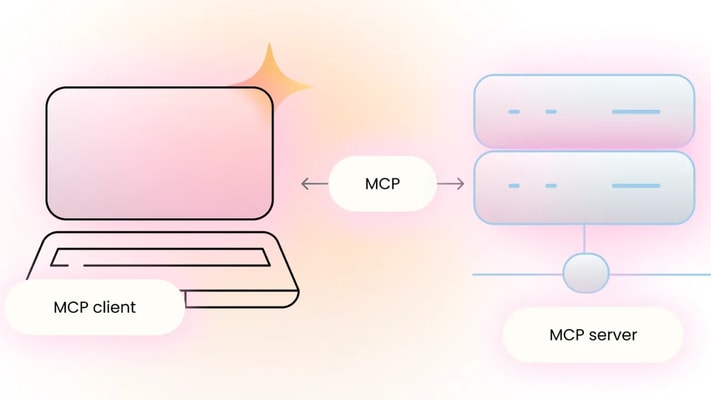
Before diving into specific recommendations, it’s important to understand what MCP servers do. They act as standardized interfaces that allow AI models to interact with external tools and services. Think of them as “USB-C for AI,” enabling seamless integration between AI assistants and various applications.
Top MCP Servers by Category
Development Tools
- github-mcp-server - Functionality: Repository management, file operations, issue tracking
- Ease of Setup: Simple (requires GitHub token)
- Best For: Developers managing multiple repositories
- Performance: Fast API responses with minimal latency
- File System MCP - Functionality: Local file system operations
- Ease of Setup: Straightforward configuration
- Best For: Managing project files and directories
- Performance: Direct file system access ensures optimal performance
Design & Media
- Blender MCP - Functionality: 3D modeling and animation
- Setup Requirements: Blender, Node.js, Python
- Features: Create/edit 3D objects, apply materials, execute Python scripts
- Best For: 3D artists and designers
- Figma MCP - Functionality: Design data manipulation and code generation
- Requirements: Figma API token, Node.js
- Best For: UI/UX designers working with Figma
- Performance: Efficient design element manipulation
Productivity & Collaboration
- Notion-MCP - Functionality: Page creation, database management
- Setup: Simple API token configuration
- Best For: Teams using Notion for documentation and workflows
- Performance: Fast page updates and queries
- Slack-MCP - Functionality: Channel management, messaging automation
- Setup: Requires Slack bot token
- Features: Team communication automation, workflow integration
- Performance: Minimal latency for real-time communications
Data Science & Analysis
- Jupyter-MCP - Functionality: Notebook control, code execution
- Setup Requirements: Jupyter installation
- Features: Markdown cells, code execution, data analysis
- Best For: Data scientists and researchers
- SQL-MCP - Functionality: Database querying and schema exploration
- Setup: Requires database credentials
- Features: Natural language queries, data analysis
- Performance: Efficient database interactions
Automation & Integration
- Puppeteer-MCP - Functionality: Browser automation, web scraping
- Requirements: Node.js, Puppeteer
- Features: Web scraping, form filling, UI testing
- Best For: Automation tasks and data extraction
- Zapier-MCP - Functionality: Cross-platform workflow automation
- Integration: Connects to 8,000+ apps
- Best For: Complex multi-app workflows
- Performance: Depends on connected services
Tips for Maximum Effectiveness
- Configuration Best Practices - Keep MCP configurations clean and typo-free
- Test with simple prompts before scaling up
- Regularly update servers for security patches
- Secure API tokens and permissions
- Combining Servers - Pair complementary servers for enhanced workflows
- Example: Zapier-MCP with Notion-MCP for automated documentation
- Consider combining GitHub-MCP with SQL-MCP for data-driven development
The best MCP server for your needs depends on your specific use case and requirements. Start with servers in categories most relevant to your workflow, and expand as needed. Regular updates to the MCP ecosystem mean new capabilities are constantly being added to existing servers.